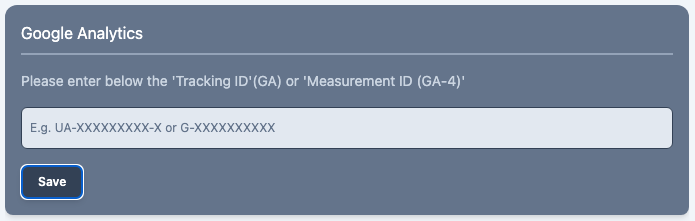Integrating your workspace with Google Analytics will automatically send tracking information e.g. page views, sessions, demographics etc from your documentation directly to your Google Analytics account.
To enable the integration:
- Click on 'Integrations'
- Under section 'Google Analytics', enter your UA Id (Tracking Id) or GA4 Id ( Measurement Id).
- Click 'Save'
- Thats it! It will be enabled now on your documentation