Changelog
Follow up on the latest improvements and updates.
RSS
We're excited to announce a new set of features and improvements now live on Dewstack! Our team has been working hard to bring you these updates, and we can't wait for you to experience them.
- Create Documentation with AI 🤖
Ever wished for a simpler way to build documentation? Your wish is our command! Introducing our new AI-driven feature - just specify the type of documentation and its purpose, and our AI will generate a complete workspace or documentation for you, complete with collections, pages, and base content. It's like magic, but better.
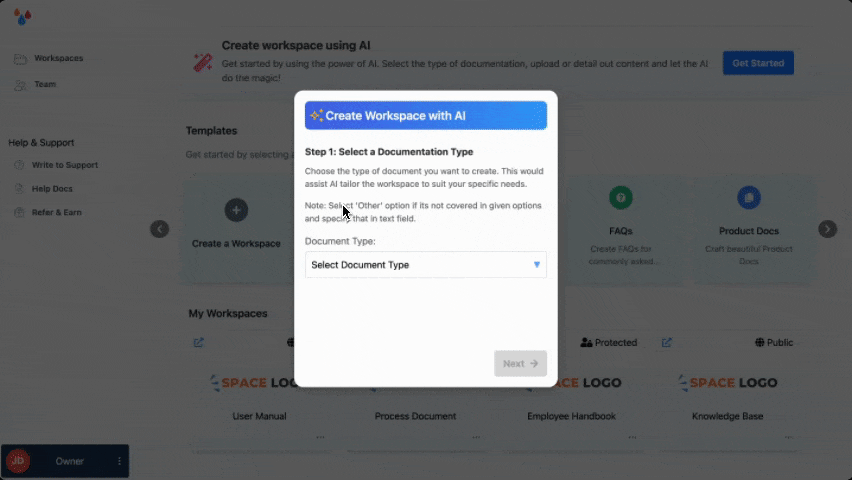
- Revamped Admin UI ✨
We've given our Admin UI a stunning makeover. Not only does it look better, but it’s also more intuitive and user-friendly. Managing your workspaces and documents has never been this sleek and seamless.
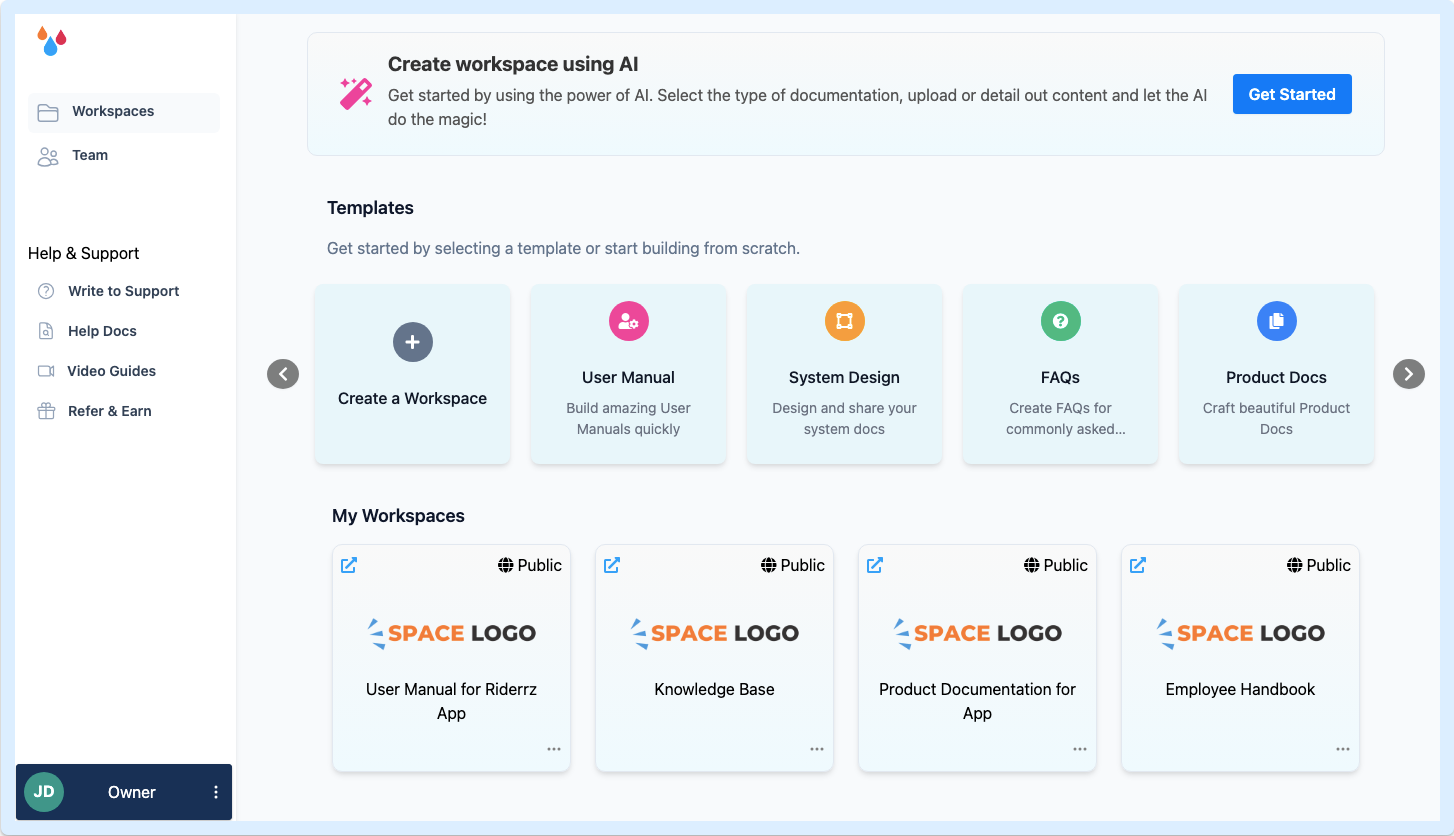
- Integration with Slack 🔄
Stay where your team's at! Our new Slack integration means you can access and interact with your documentation right within Slack. Easy Q&A, quick updates - all a message away.
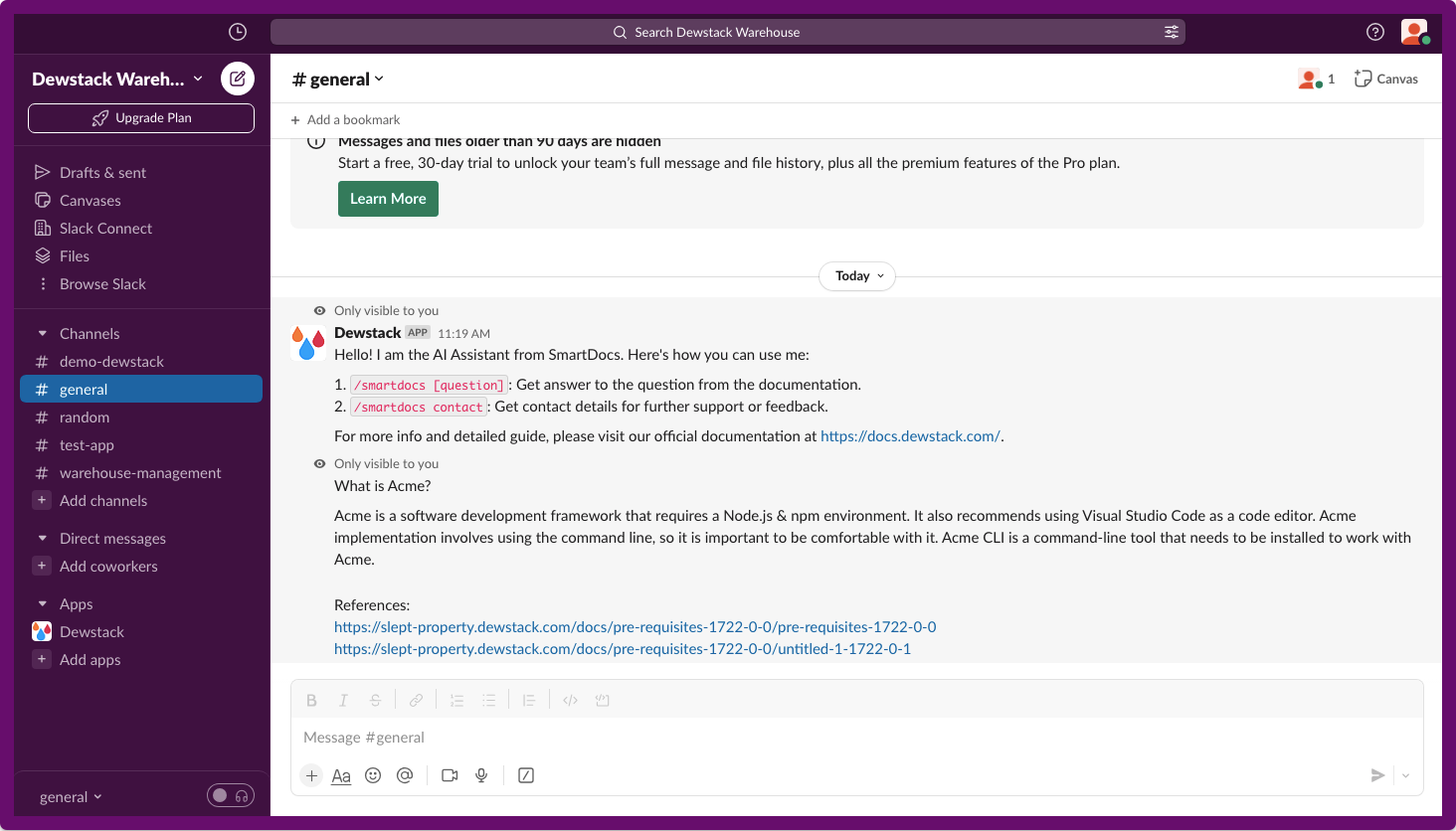
- Improvements and Bug Fixes 🔧
Your experience matters to us. That's why we've implemented a plethora of improvements and squashed those pesky bugs for a smoother, more reliable experience on our platform.
- In-Platform Video Guides 🎥
You asked, we delivered! Check out our new in-platform Video Guides. These guides are here to help you make the most out of Dewstack. Keep an eye out as we continue to add more helpful videos.
Explore Now
For detailed guide, check out our updated docs here.
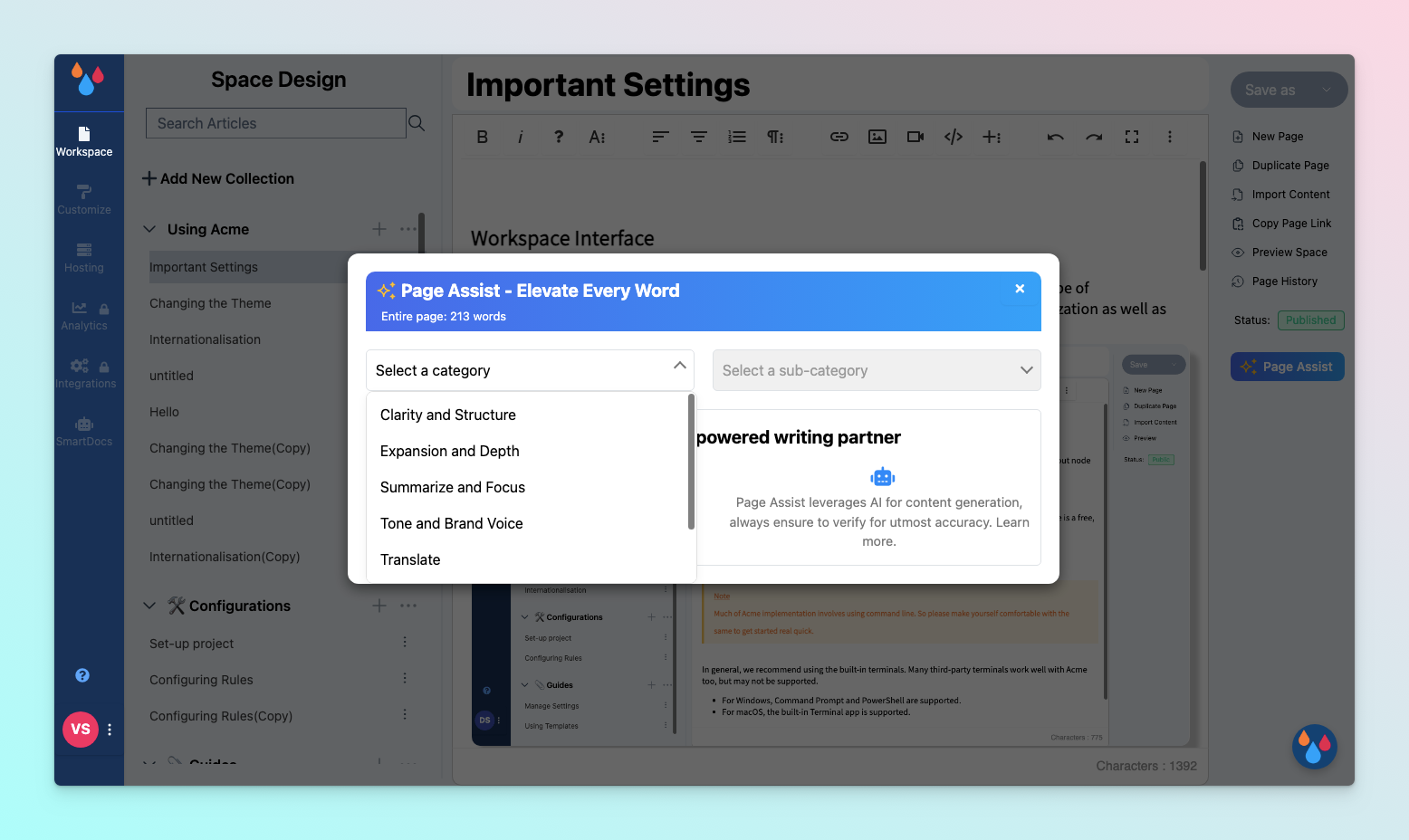
Ever wished for a sidekick to amplify your content's brilliance? Enter Page Assist! Whether you're refining, summarizing, or translating, we've got your back, Page Assist will ensure your content shines bright; always.
Key Highlights:
- Clarity and Structure: Say hello to crystal-clear content that stands tall.
- Detail Enhancement: Dive deep, and let your content overflow with richness.
- Summarize and Focus: Quick, crisp, and oh-so-concise.
- Tone and Brand Voice: Every brand has its rhythm, and we'll help you find yours.
- Translate: Speak the global language; reach hearts across borders.
- Content Refinement: Perfection is not a myth; it's just a click away!
- SEO Magic: Boost visibility and charm the search engines.
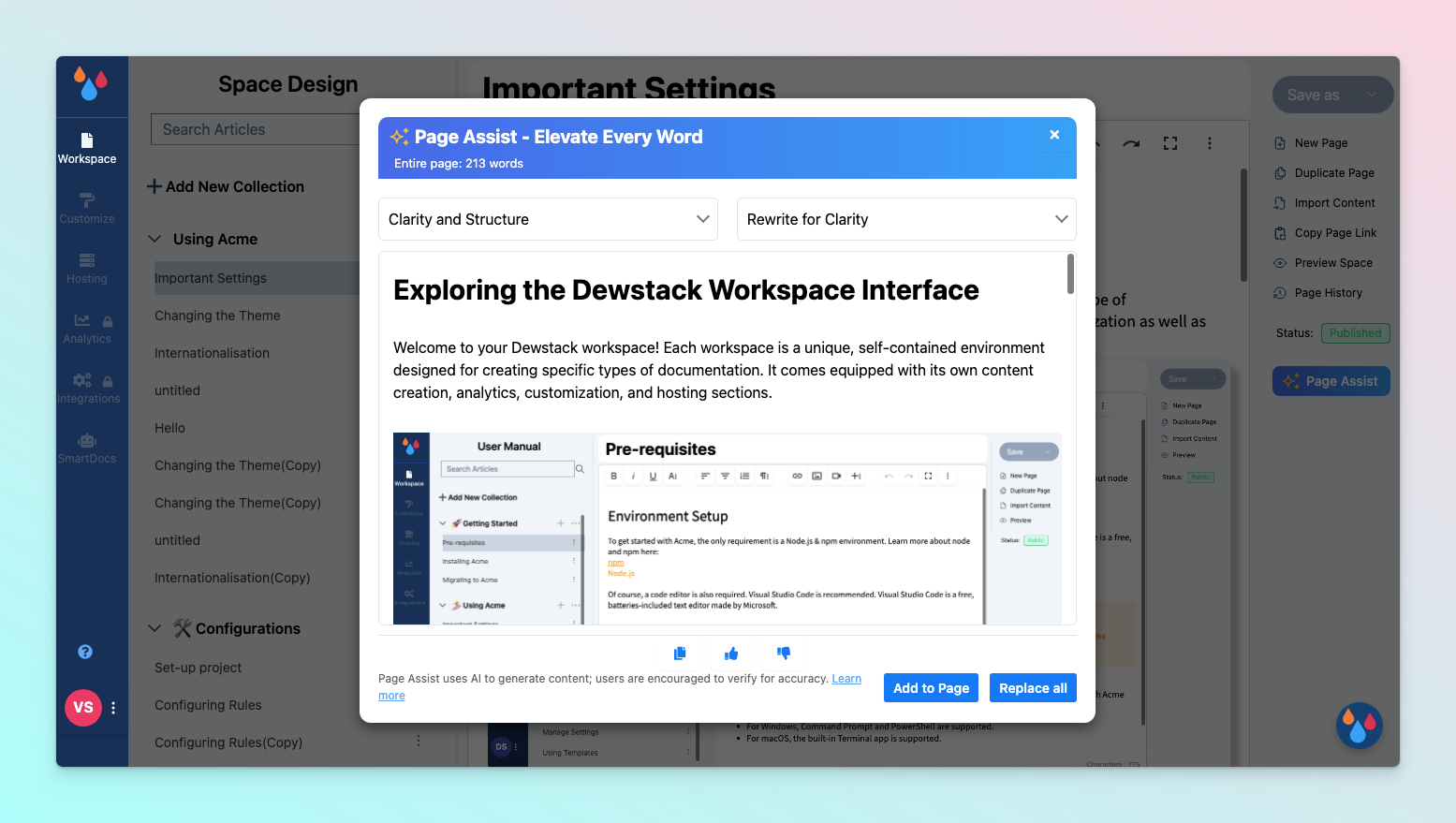
🕰️ Discover Page History: Your Safety Net
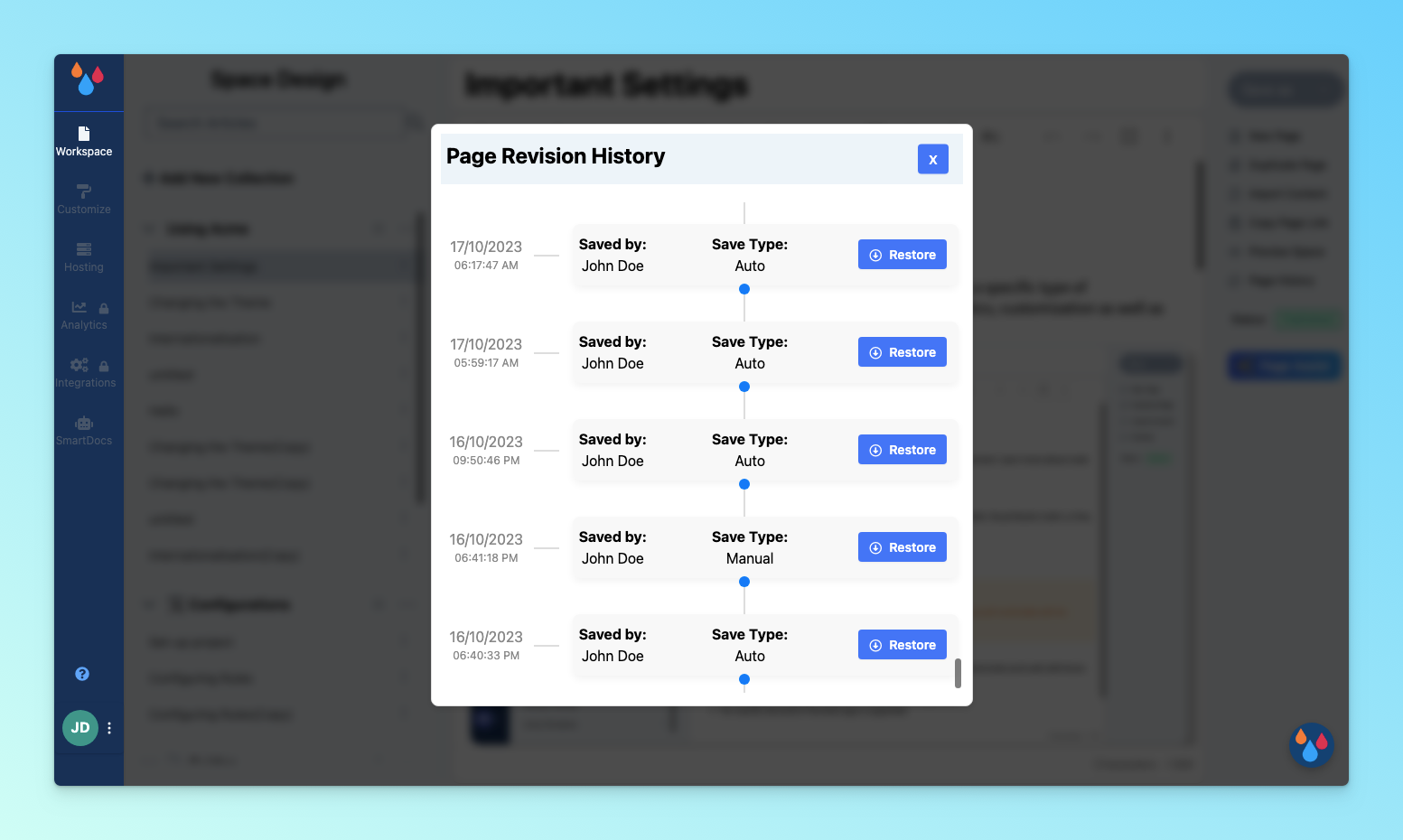
Accidentally deleted or edited valuable content? With Page History, every change is securely stored. Browse through past versions, and restore the one you need with ease.
Key Highlights:
- Autosave Perfection: Every modification gets its special record.
- Tailored to Your Plan: Starter (50 revisions), Premium (100 revisions), and Pro (Unlimited revisions... because more is merrier!).
- Turn Back Time: Found an old version that fits better? Restore it in an instant.
Ready to elevate your content game? Check out the guide to know more, dive in and experience the magic with these new features!
We're excited to share some wonderful news with you – we've just launched a brand-new theme for Dewstack, and we think you'll love it!
🎨
Choose and Customize in Real-Time
: The new theme can be set directly from the admin panel, tweak it according to your brand's personality, and preview the changes right then and there.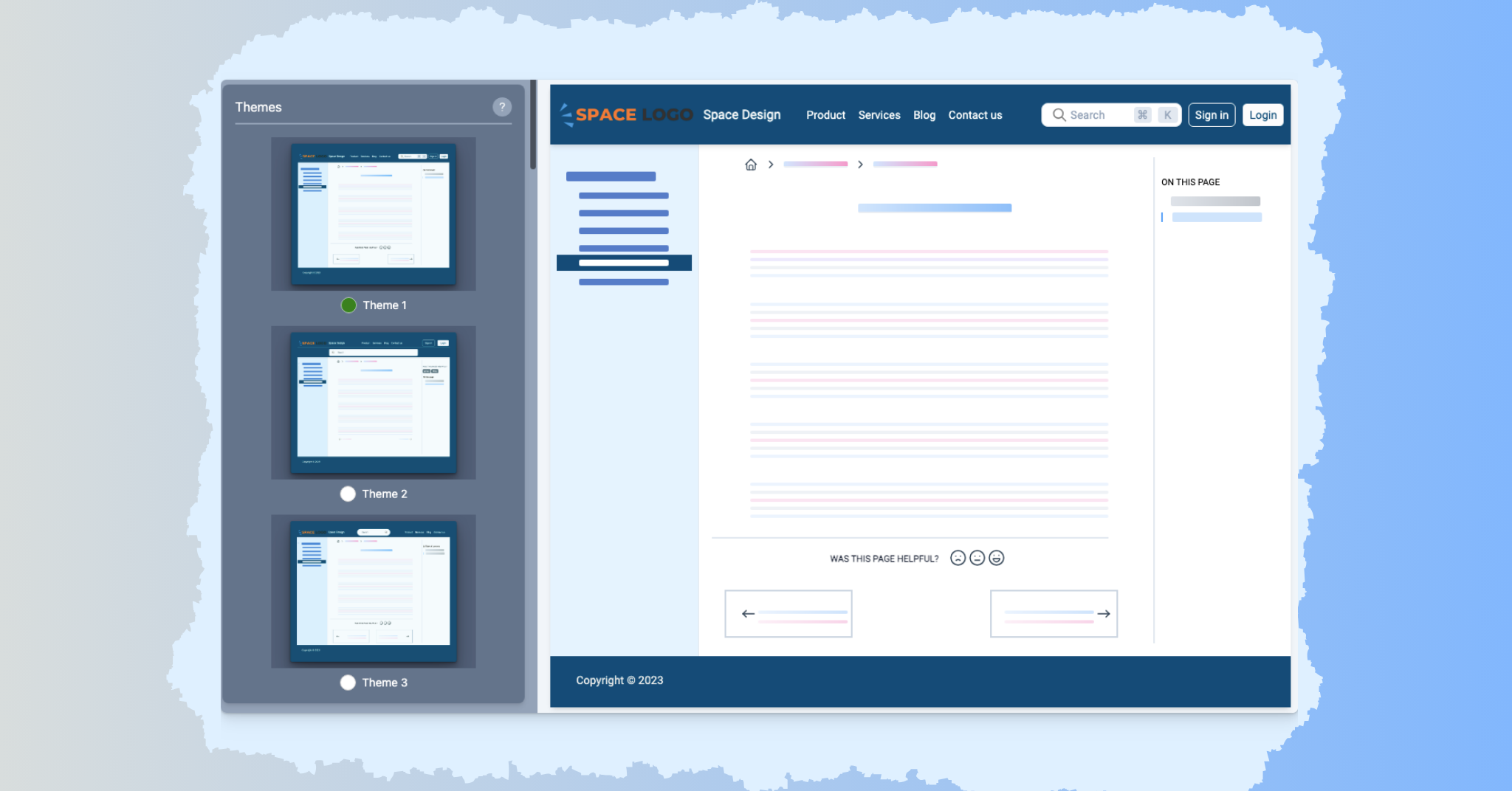
🚀
Refreshed Landing Page
: It comes with a redesigned landing page that's not just visually appealing but also enhances user experience. Dive into the fresh aesthetics and user-friendly interface.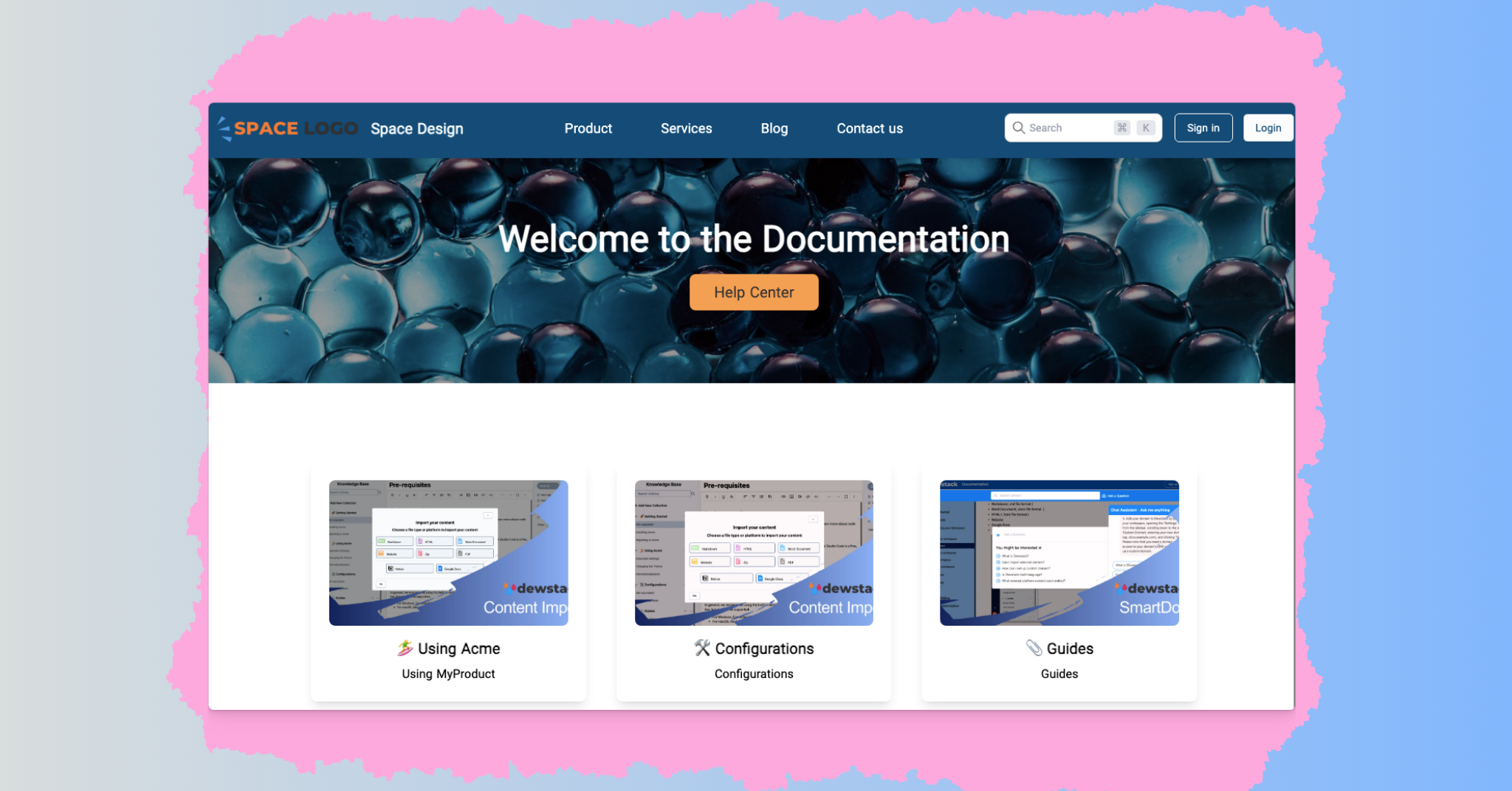
📖
New Look for Your Docs
: Give your documents a new modern yet professional touch, ensuring a cohesive and polished look throughout.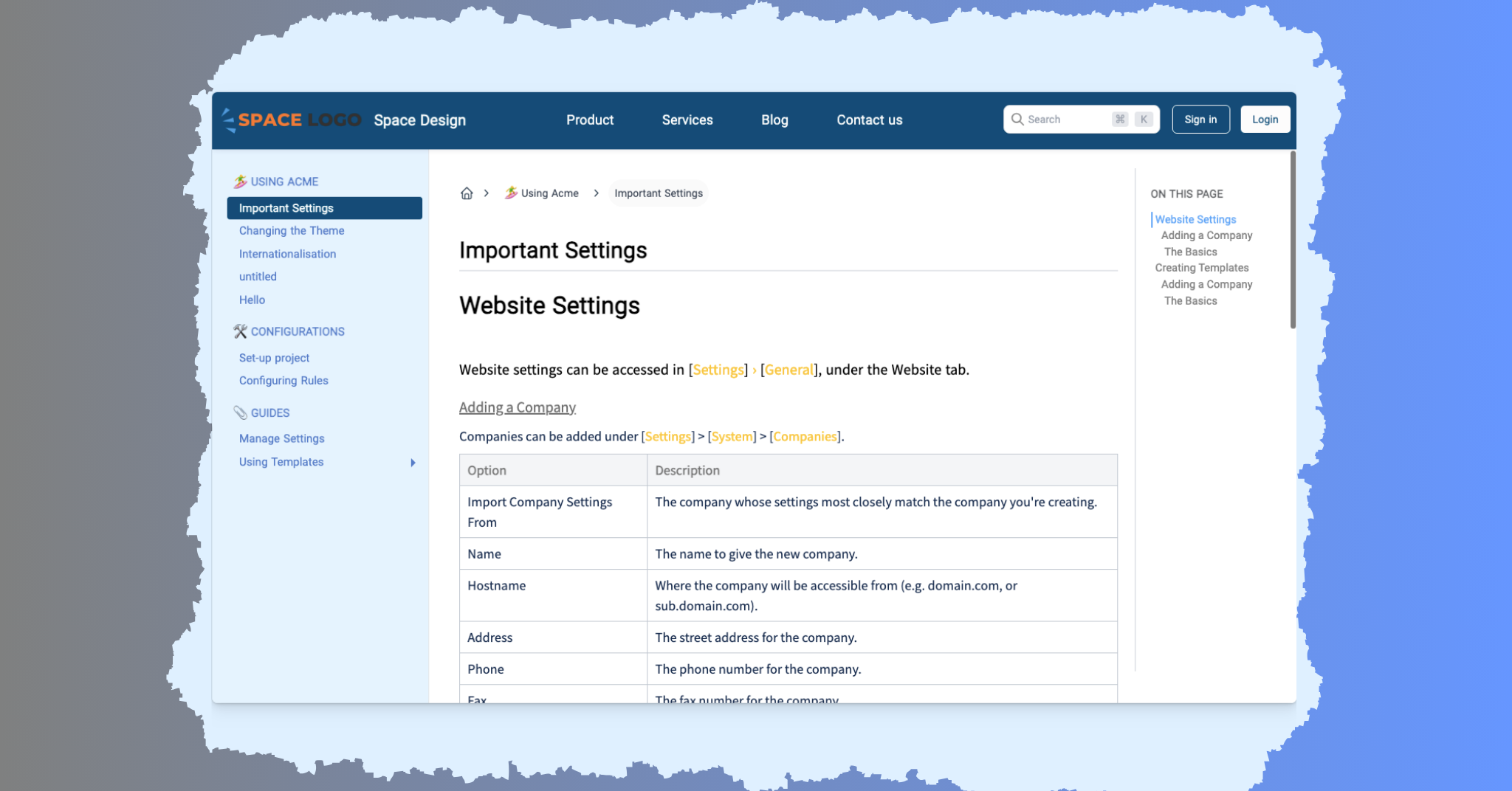
🔍
Elevated Search Experience
: The new theme showcases an improved search UI, seamlessly blending two distinct features via toggle:- Regular Content Search: Directly access the content you desire.
- Ask a Question with SmartDocs: Utilize our AI-driven Q&A search to pose questions and receive accurate answers swiftly.
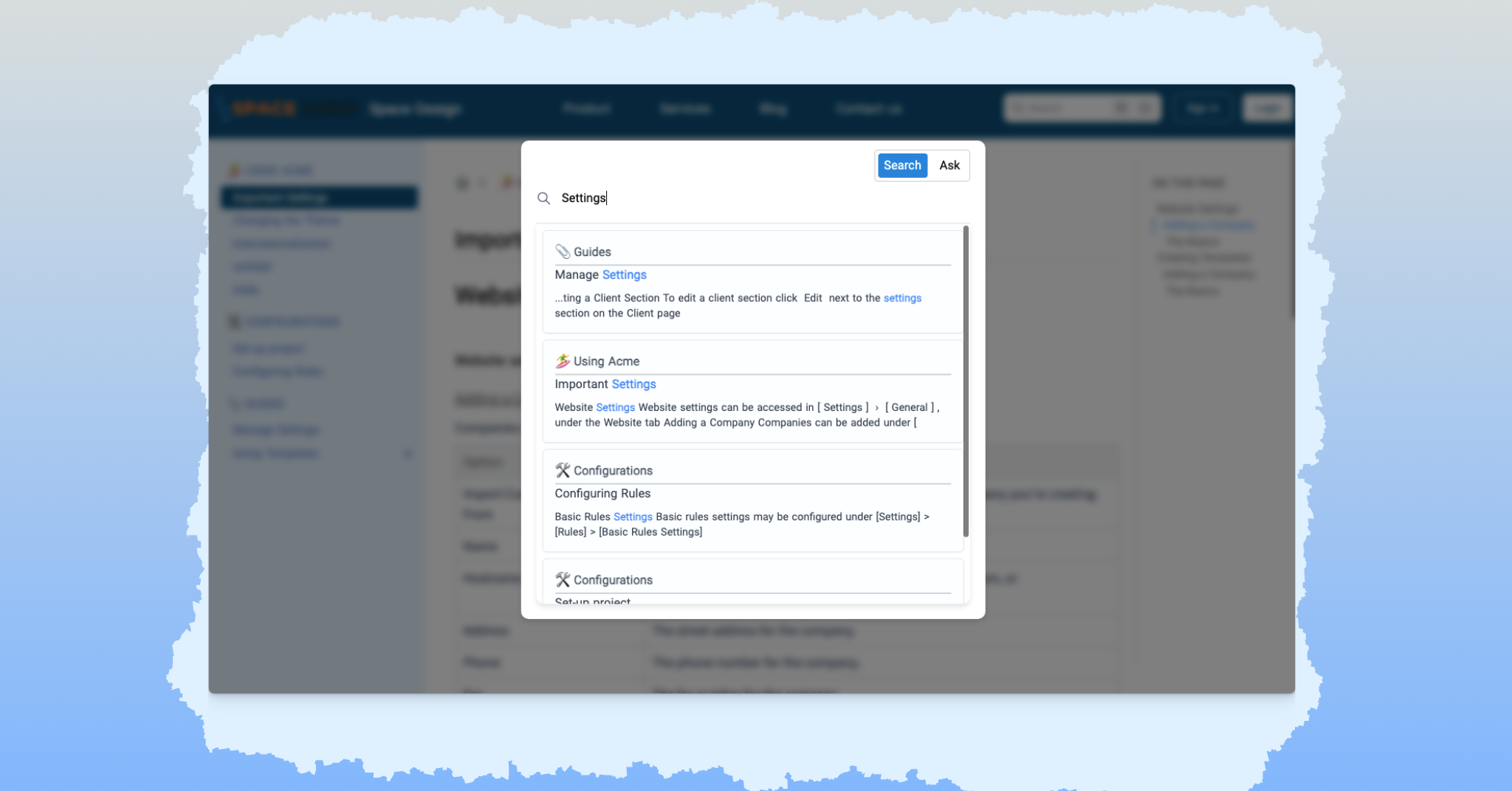
To experience, log in to your admin panel, head over to Customize tab and Immerse yourself in the theme and its myriad features.
Needless to say, your feedback is the cornerstone of Dewstack, once you've had a chance to experience the new theme and features, we'd love to hear your thoughts.
We're thrilled to bring you a bundle of new features and refinements to elevate your documentation experience further.
🔐
Password-Protected Documentation
Introducing an additional layer of security for your documents. With password protection, control who gets to view your essential content, ensuring your sensitive information remains in safe hands. Needless to say, the password page is also multilingual and supports the current 10 languages for system defined labels.
Head over to your hosting section in admin to configure the same.
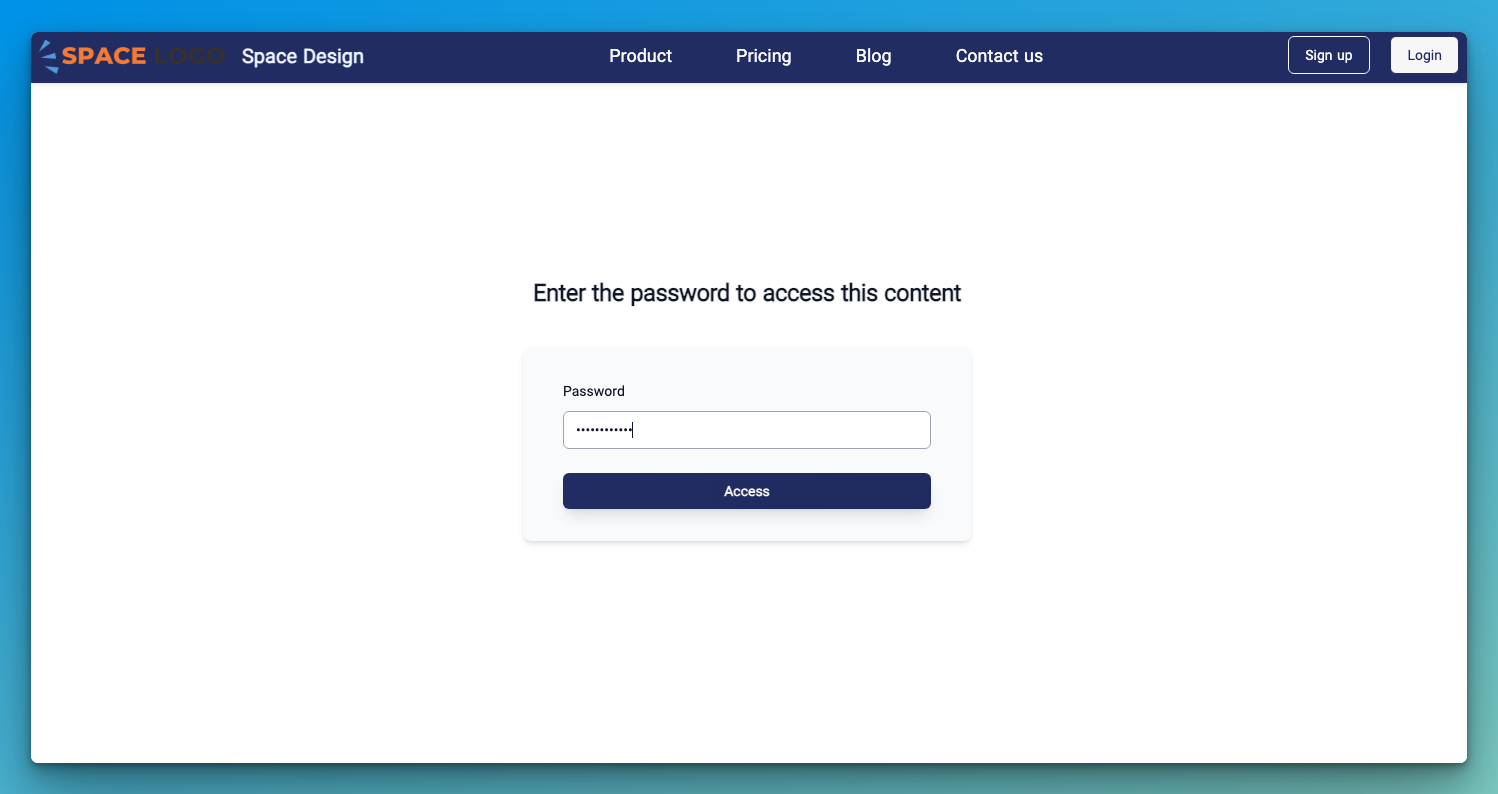
🔍
Supercharged Search for Voluminous Documentation
Handling extensive documentation? We've optimized our search functionality to make it swifter and more efficient than ever, ensuring you find what you're looking for in a snap.
🎨
Themes Just Got Better!
We've given our existing themes a facelift. Now, present your documentation in an even more polished, professional, and user-centric manner.
🛠️
Bug Fixes & Performance Tweaks
With valuable feedback from users like you, we've ironed out some kinks and boosted our platform's overall performance.
To make the most of these enhancements, head over to your Dewstack admin and dive in.
SmartDocs is an AI-powered tool designed to enhance your Dewstack experience in two significant ways:
- Q&A Chatbot: This tool learns from your documentation and can provide precise answers to queries, available as a chatbot script or iframe that can be embedded anywhere.
- ‘Ask a Question’ Widget: This feature, when enabled, will be visible on your documentation, providing real-time answers related to the document content.
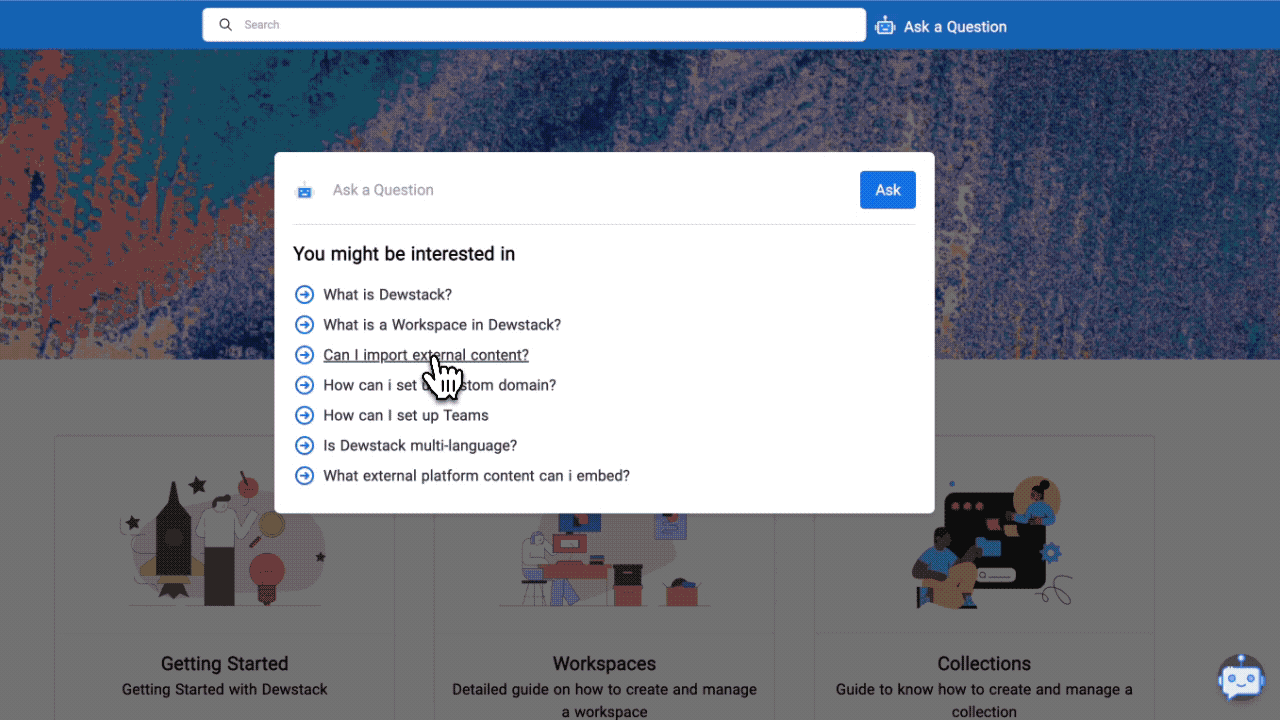
To experience SmartDocs, head over to Dewstack site or docs and click on chatbot icon on bottom right or ‘Ask a Question’ button.
new
🚀 PDF Import
The PDF Import feature allows you to import PDF files and convert them into page content, ready to be made available online as part of your documents. This means you can easily integrate your PDFs into your documents without having to manually create the pages. You can edit and customize the pages as you see fit, so your PDF content can seamlessly fit into your document workflow.
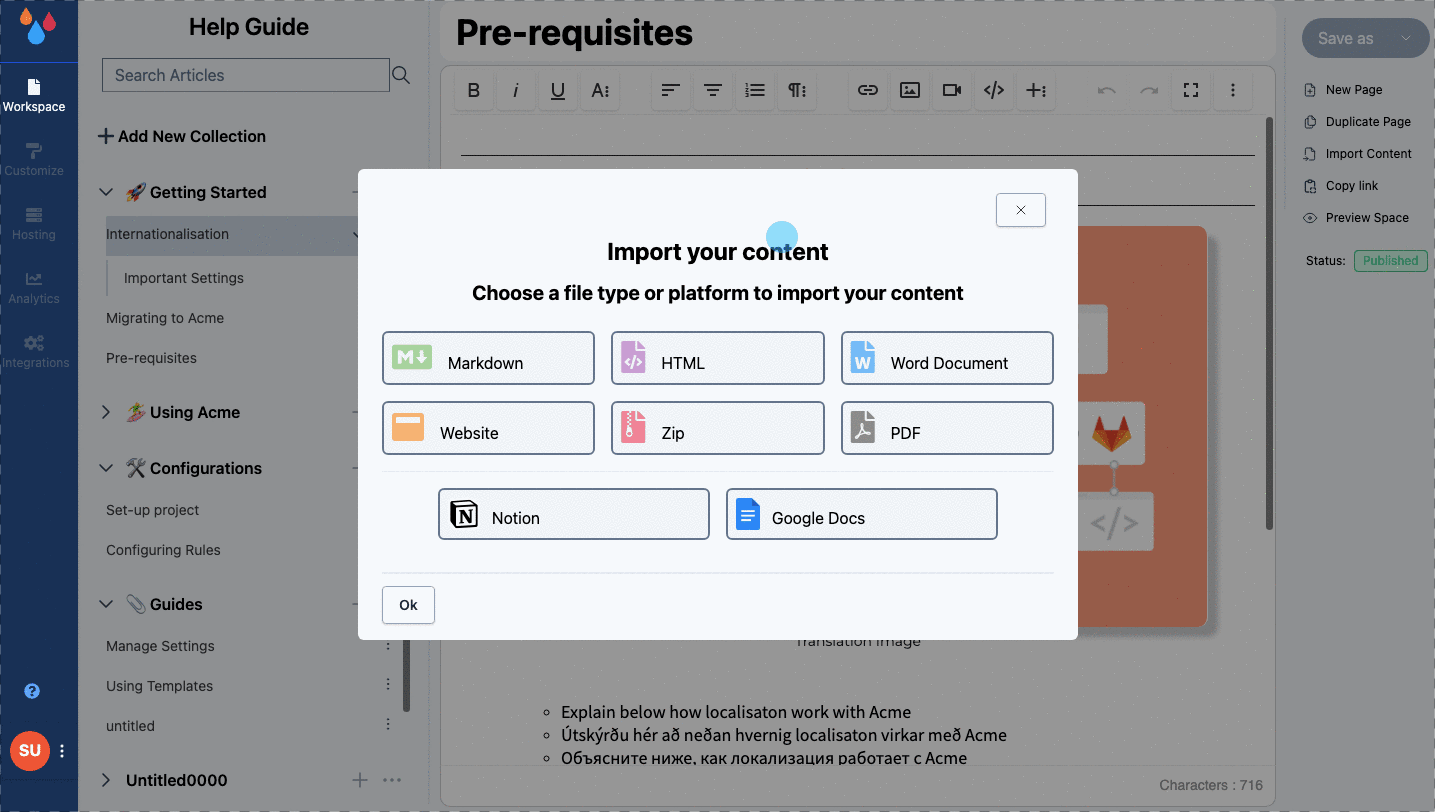
We know that working with large sets of files can be time-consuming, which is why we've added the Zip File Import feature. With this feature, you can import a collection of files in .md, .docx, or .html formats and convert them into pages that are ready to be edited and made available online as documents. This feature makes it easy to upload and organize large amounts of content, so you can work more efficiently.
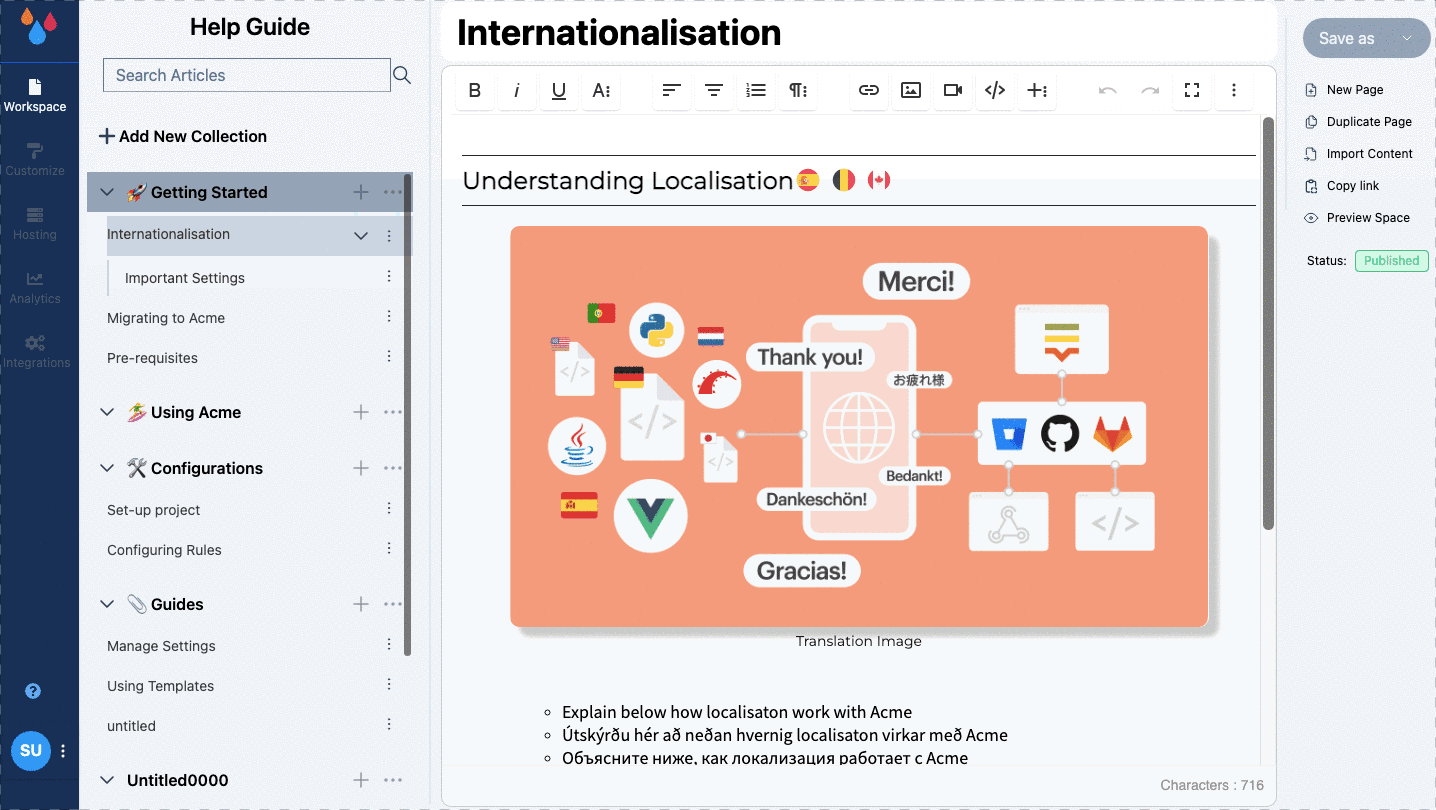
Besides the above, we have also introduced the capability to import single or bulk pages at the collection level. With this, you can quickly import pages from the collection menu and automatically add new pages with imported file’s content. Huge time saver, this will be!
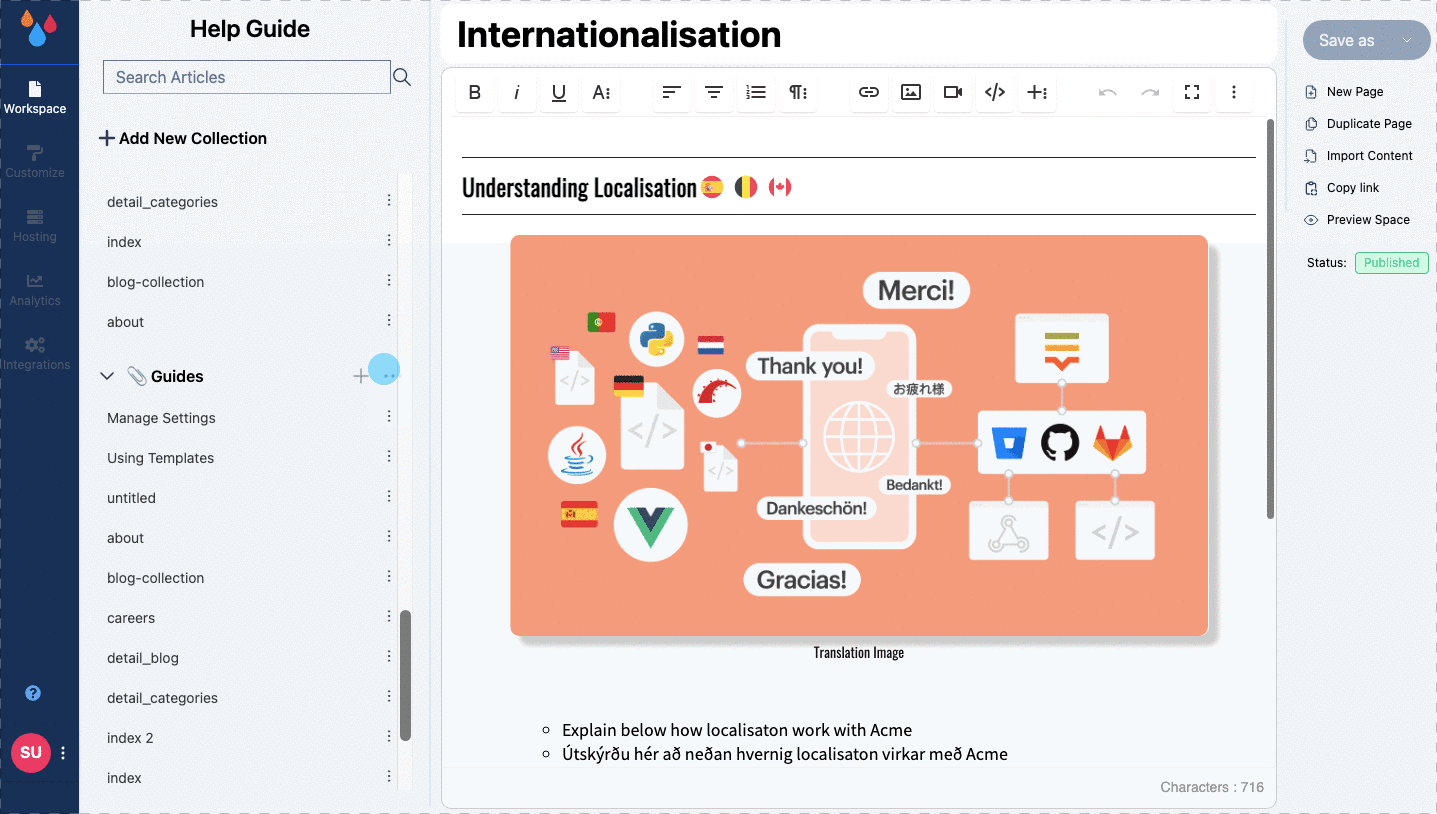
For those having a technical product, having code blocks in documentation is inevitable. With this support, you can now embed beautiful code blocks in more than 20 languages.
The option is available right inside the editor and once you select the language of your code, it automatically creates a code block of it with nice highlights.
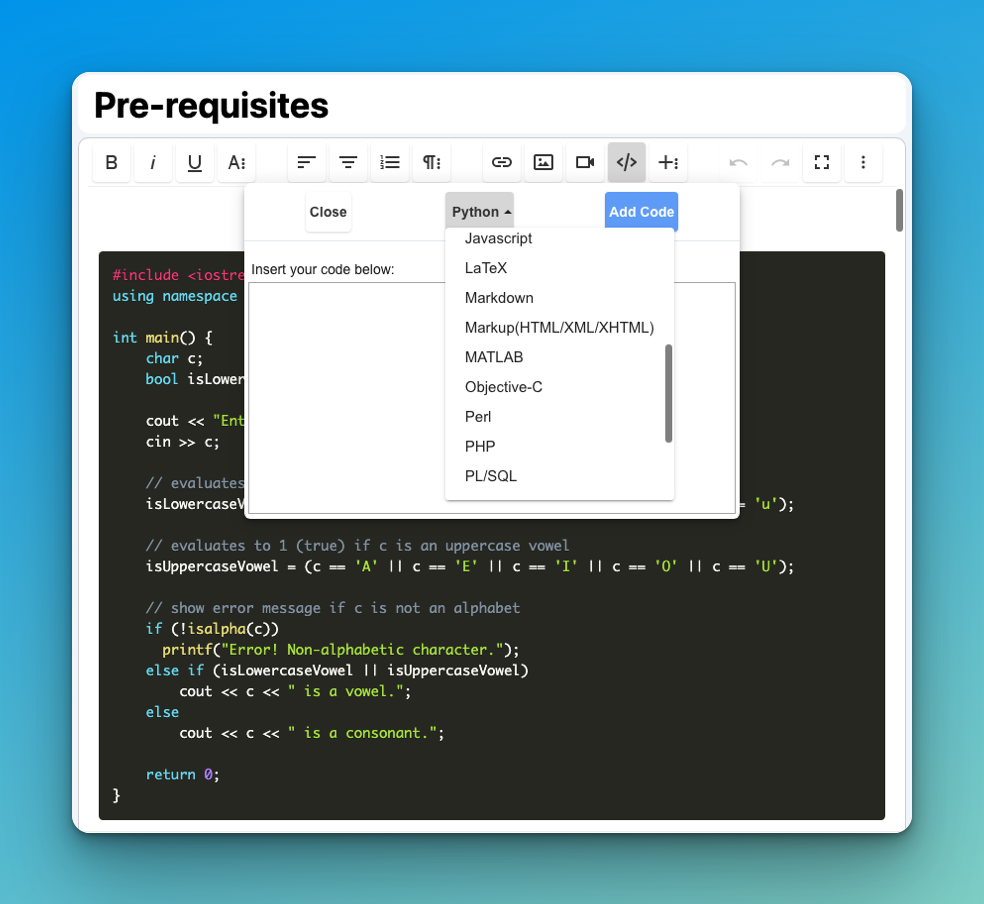
This being one of the top asks, now with this support, you can add any third-party custom scripts to your workspace and it will be made available to your documentation. Be it any chat or analytics tool or any 3rd party script that you may want to integrate, it would be possible now. You can find the option in ‘Integrations’ section.
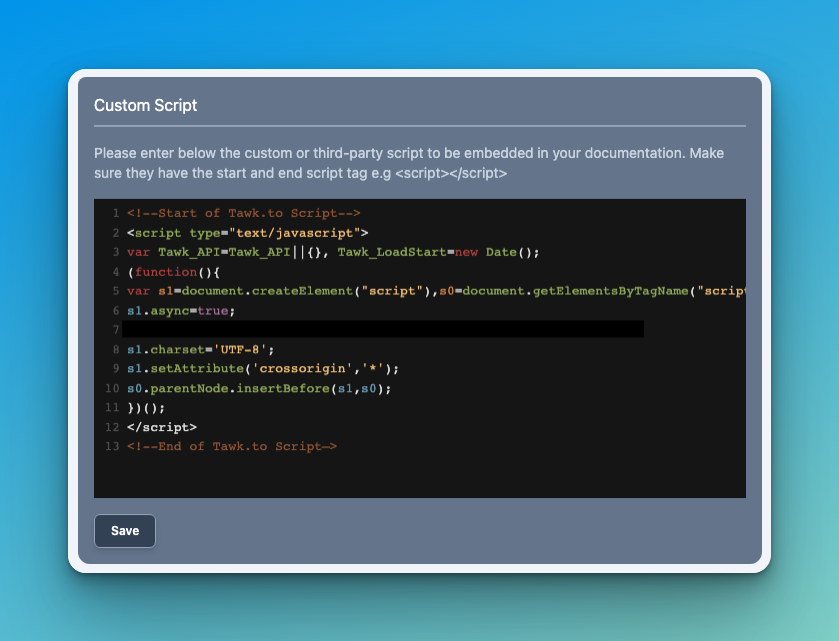
Load More
→