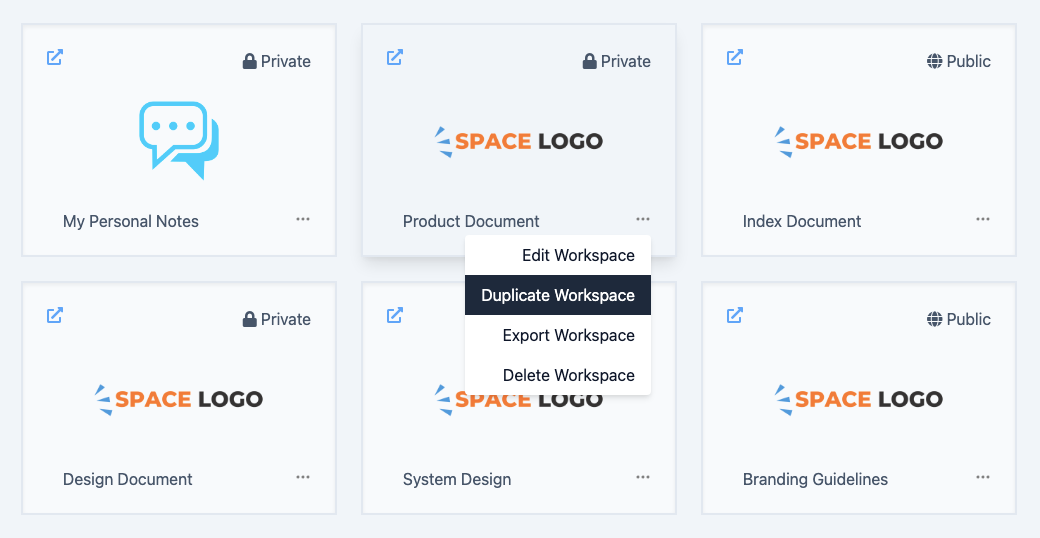Well, this was one of the major asks 🙂, to allow for workspace duplication so you can re-use the content across. And we have gone live with that finally!
To do so:
- Go to the 'My Workspaces' page
- Click on the 3-dot menu on the workspace card you wish to make a copy of
- Click on 'Duplicate Workspace' option
- You will get a prompt, click on 'Duplicate' button there
- You are done!